Support
When it comes to support, we’ve got you covered.
When it comes to support, we’ve got you covered.
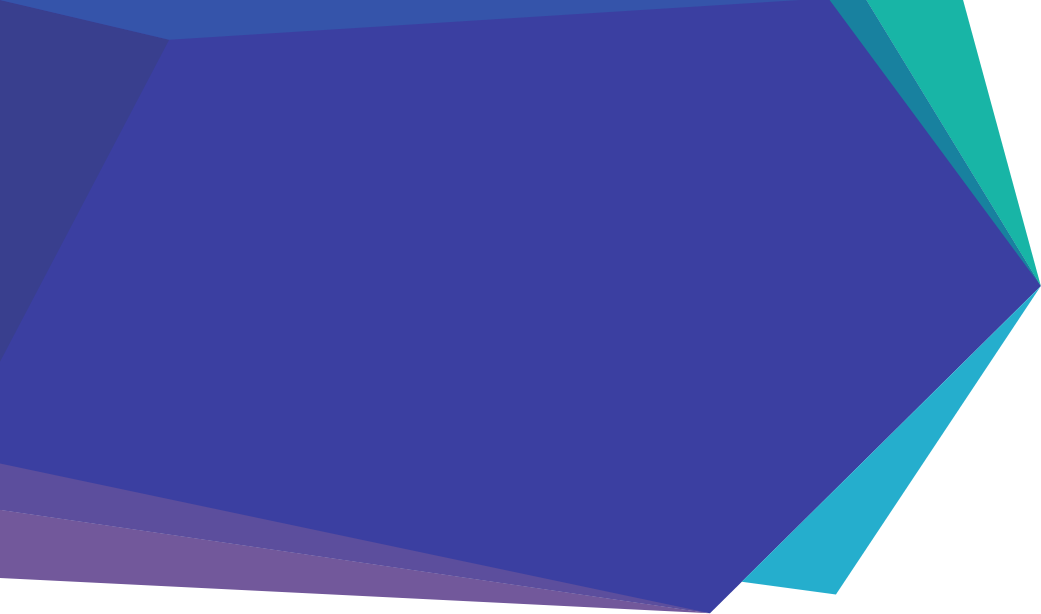
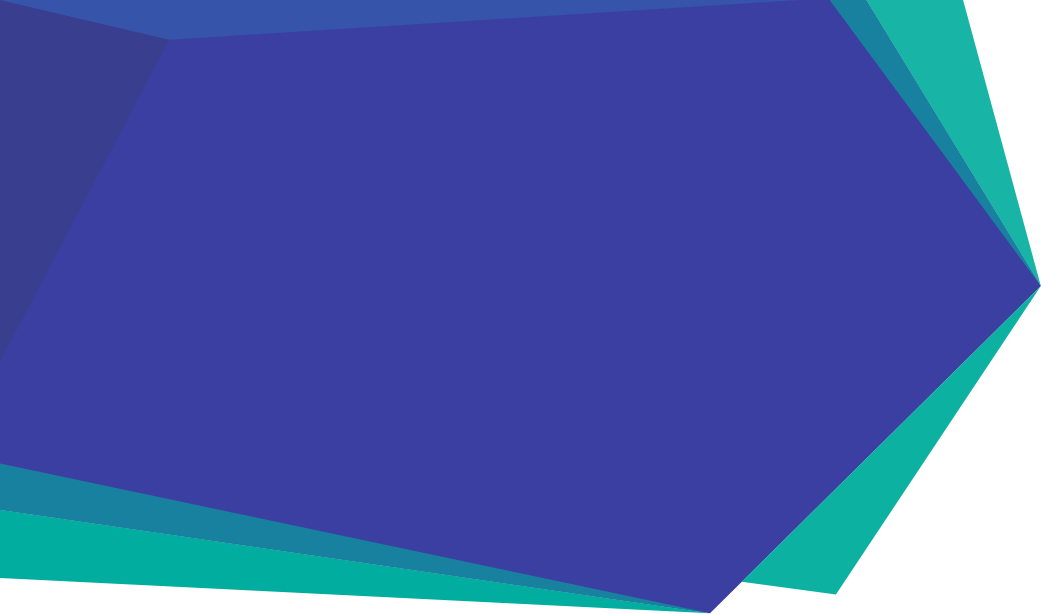

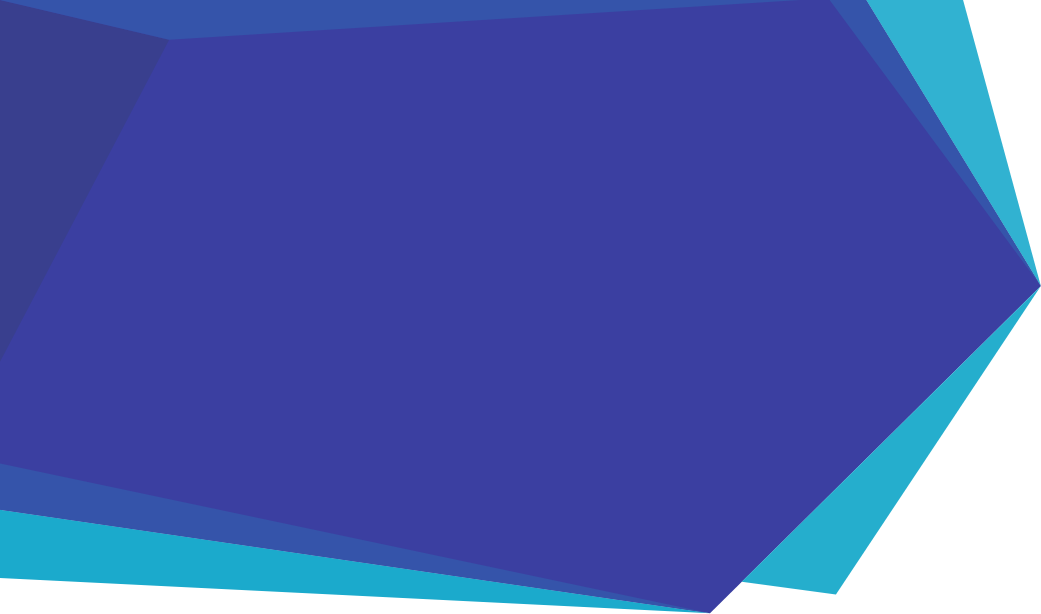
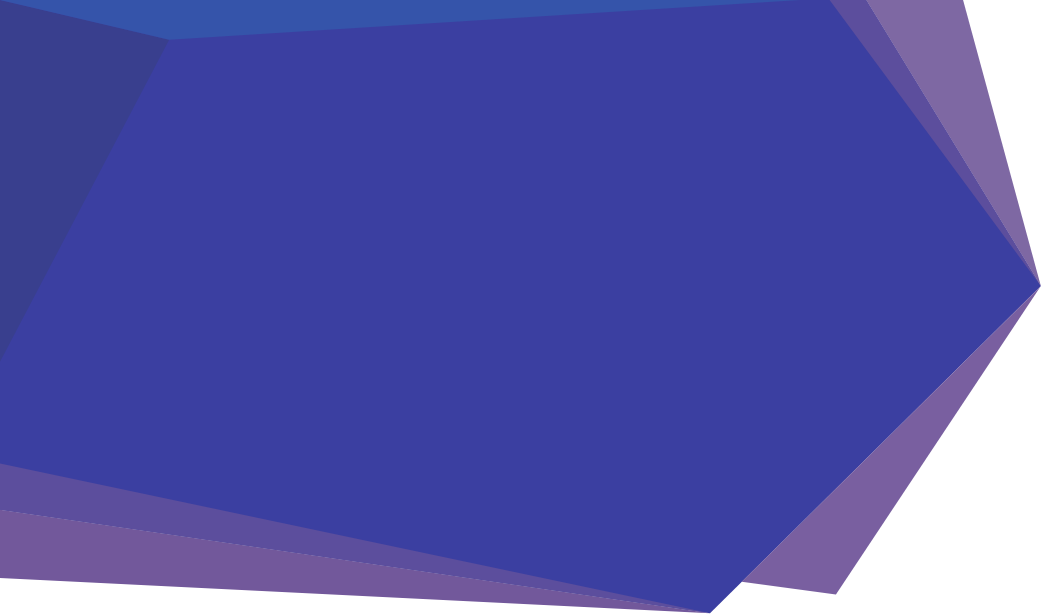
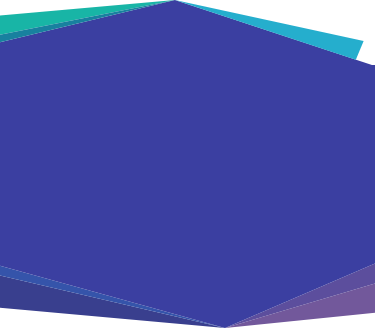
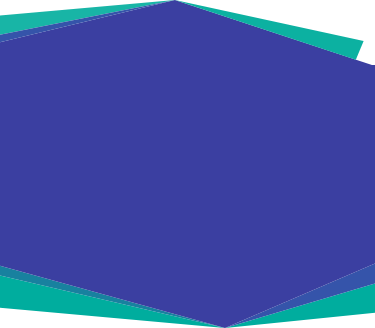
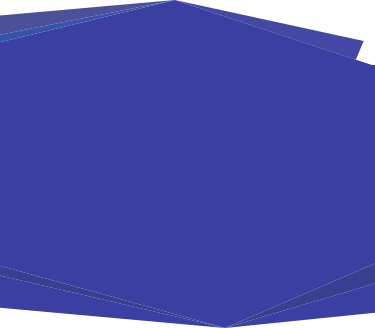
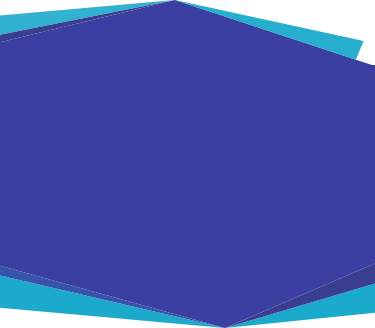
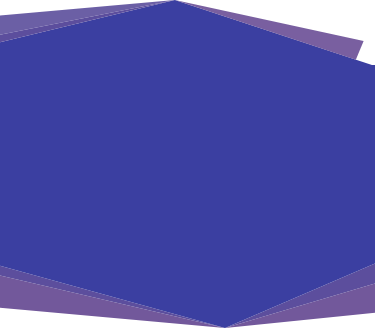
When it comes to support, we’ve got you covered.
If you have a critical issue including a security concern or would like to speak to our local support team, please call 1800 998 538 between the operating hours of 7:30am – 6:00pm AEST, Monday – Friday.
*Please note: There is no need to lodge a ticket before calling, our support agents will lodge it for you when you call.
Alternatively, please check our status page for any ongoing incidents or technical issues impacting our system.
You can also lodge a ticket via our help centre and one of our support team will be in touch within 1 business day.
Sentral’s advanced booking sessions offer our customers an opportunity to pre-book a time to meet one-on-one with a customer support agent to troubleshoot a specific predefined concern.
Sentral provides paid online and onsite training for our schools to support you in your implementation and adoption of Sentral, and to increase your skills and understanding of our product.
The Sentral YouTube Channel shares helpful how-to video content that may have the information you are looking for. New videos are added every week covering a range of topics and modules, including Academic Reports and Wellbeing, so be sure to subscribe.
If you want to learn more about our privacy policy, please visit our Privacy Policy page. If you have identified a security issue, please read our Vulnerability Disclosure Policy page.
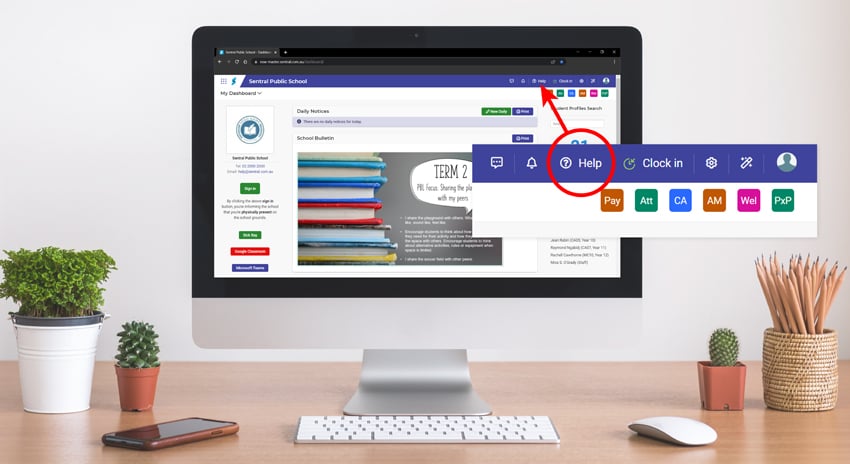
We know that sometimes things still just don't go smoothly. So, we’ve worked really hard to improve our process for responding to cases.
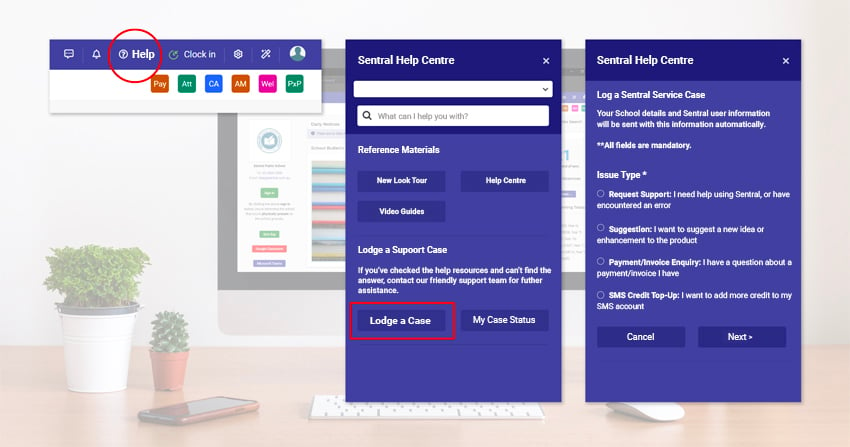
1. Click the Help Centre button in the top right of your Sentral screen.
2. Click ‘Lodge a Case’ and follow the prompts, providing as much information as possible.
3. Our support team will assess and prioritise your case within 1 business day. Assigning your case to one of our team within 1 business day will ensure the fastest possible response time. There’s no need to call us right after submitting your case – we’re on it.